How to Add a Separate Registered Address
Your registered address appears at the bottom of your website in the footer.

Update Registered Address
To update this go to Settings --> Account Settings in your admin
Scroll down the settings page until you see a field calld Registered address with tickbox that has Same as Trading Address next to it.
Untick this to reveal a set of fields allowing you to set a different Registered Address:
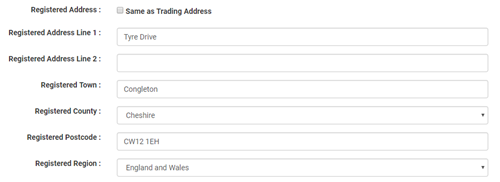
Once you have made the change click the Save button at the bottom of the page.