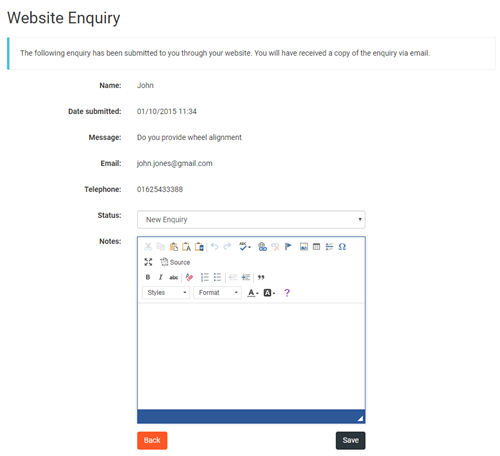How to View Customer Enquiries
You can expect a number of enquires captured by the enquiry form on your SellMoreTyres website’s Contact Us page.
Also If the website is unable to find any matching tyres for a customer’s search the customer will be asked to call or complete an enquiry form.
You will receive an email notification informing you of the enquiry. You can access the enquiry within the CRM section of the website.
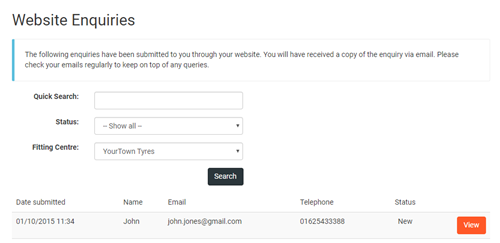
Click on the View button to manage the enquiry or the customers email address if you want to respond by email to them.
Update Enquiry
If you choose you can change the status of an enquiry from New Enquiry to Resolved Enquiry. You can also add some notes if you choose and save the Enquiry.