How to Add Images to Your Site
Image - Library
Any images that you wish to use on your Sell More Tyres website must first be uploaded into the image Library. Here you can manage you Content images, Logos and Backgrounds.
To manage any of these Click on the Manage button to begin uploading your images.
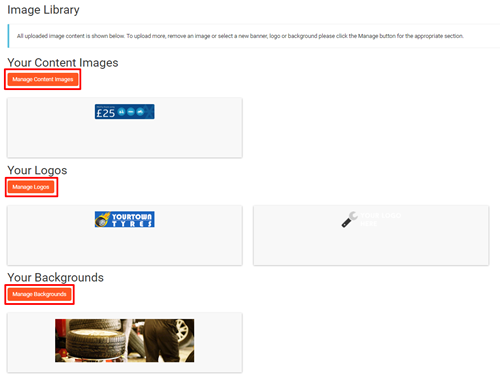
You will then see a Upload a File button. Click on this to begin adding your images. A dialog box will appear allowing you to select images from folders on your computer.
Choose the file that you want upload and Click Open. This will then add the image into the image library for use with your website.
Setting the Logo and Background for tour Website
Once you have uploaded an image to the Logo or Background library, you will then need to select the image to use on the website.
Click on the image that you want to apply, you will then be asked to Set As Logo or Set as Background depending on the library that you have accessed. Click to confirm that you want to set the image, this will then automatically be set on your website.