How to Manage Your Chargeable Services
Services
You can choose to add any or all of the below services and set your price for each. From the Settings section click on the Services option and you will be shown a list of services.
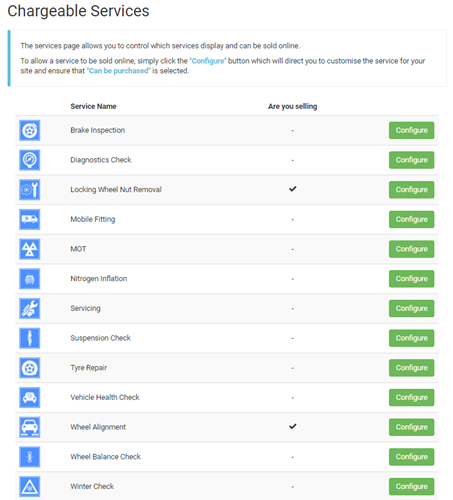
Click the Configure button to alter your selected services.
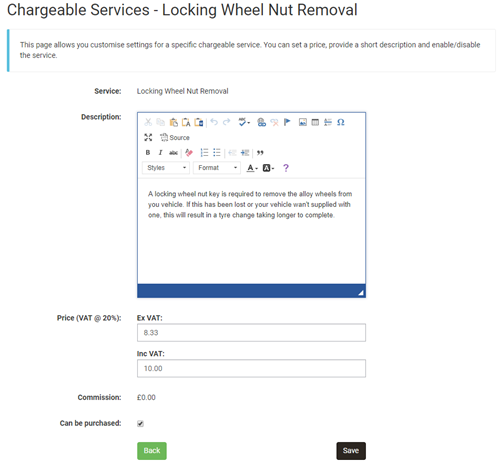
Each service has a simple text description that is displayed on the basket page. You can change the default text to more accurately describe your service.
Set the price for your service. VAT will be calculated automatically.
Click the Can be Purchased checkbox to enable/disable the service on your website and click Save.