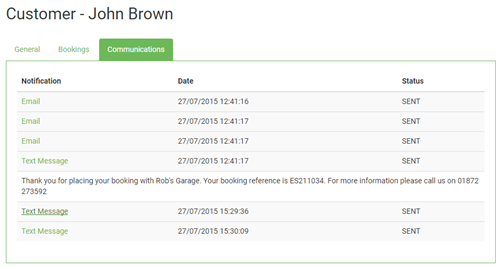How to View Customer Details
The CRM section allows you to view information held about each of your customers, view any enquiries received and view your Net Promotor Score.
There is also an Export button allowing you to download a file (csv format) of all of your customers.
Customers
The Customers section allows you to view information held about each of your customers. A paged list of all your customers is shown. There is a quick search facility for finding customers.
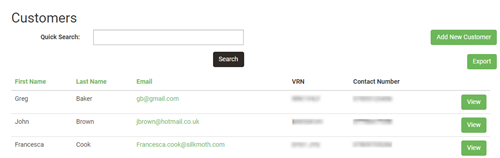
Click on the View button to see information about a customer.
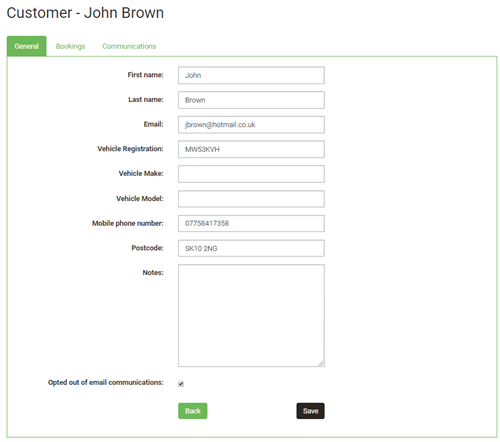
You can amend any of the customer details, click Save to update.
The booking history for the customer is shown by clicking the Bookings tab. Click on the View button to view details of each order.
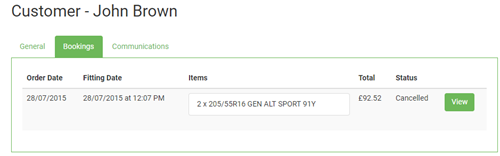
Finally there is a record of all communications set to the customer. Click on the Communications and then click on the notification type link (Email or Text Message) to see the subject of the communication.