Changing Colour Scheme
You can change the colours of your website to match with your company, there are 2 options:
- Use a Theme – Pre-made colour schemes are available to select should you wish to use one of these.
- Change colours separately – Most colours on the website are customisable
Use a Theme
Select your preferred colour scheme from the Theme list available, click the Use this Theme button to set your preferred choice.
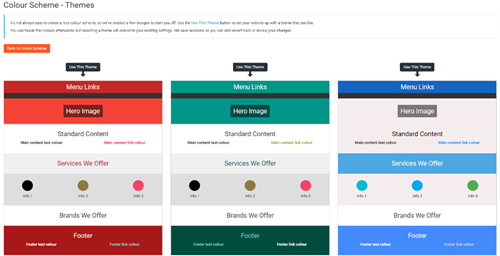
Create a Colour Scheme
Change the colours for each section of the website (guidance is provided as to where these colours relate too.
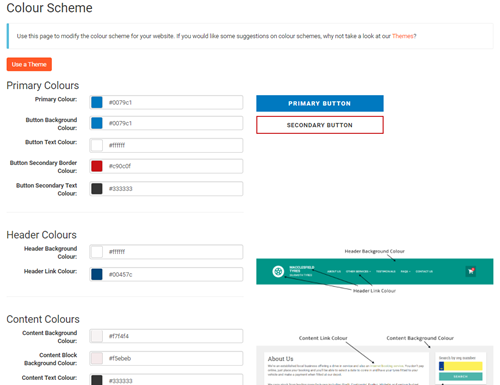
Should you wish to revert back to previous colour setup you can you the History section on the Colour Scheme page to view a previous scheme and revert back to this if required.
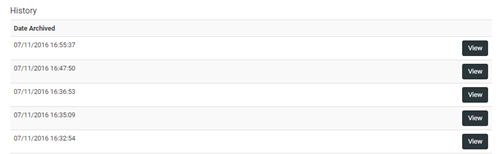
Click View, you will then see all of the previous colours listed similar to Figure 35 above. If you are happy with these colours click the Save button just above the History section at the bottom of the page.