Adding Custom Holidays
The eShop automatically handles UK bank holidays. However, if you close your business for holidays or any other reason you can set up custom holiday dates.
It is important that you set your forthcoming holidays at least two weeks before they start to ensure that customers do not book fittings on those dates in advance.
Adding custom holidays allows your business to still receive orders, however the days specified will be excluded when customers are choosing their booking date.
To add a custom holiday within your admin go to Settings --> Custom Holidays.
Click the Add Holiday button to the right.
Select the date that you will be closed and click save.
Repeat steps 2 and 3 until all of your holidays are added.
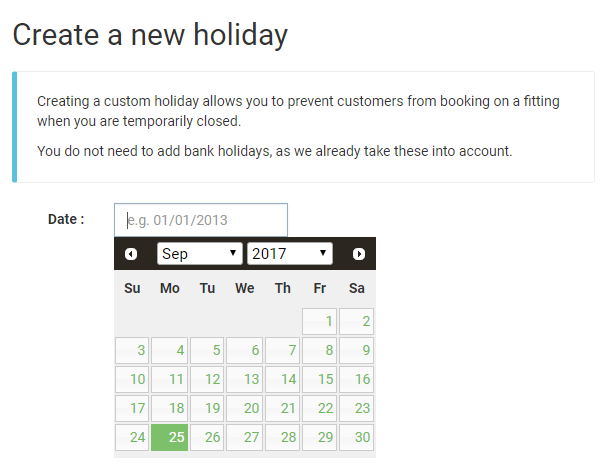
Issues adding custom holidays
For further assistance with this please contact support@silkmoth.com