How to Manage Your Chargeable Services
Services
The Autowork eCommerce services function allows you to add other services to the system that are available to customers on the checkout page.
Air Conditioning Recharge
Alloys
Brakes
Bulb Replacement
Cambelts
Catalytic Converter
Clutches
Engine Diagnostics
Exhaust Replacements
Mobile Fitting
MOT
Motorbike Tyre Fitting
Nitrogen Inflation
Servicing
Shock Absorbers
Suspension
TPMS (Tyre Pressure Monitoring Systems)
Tyre Repair
Welding
Wheel Alignment
Wiper Blades
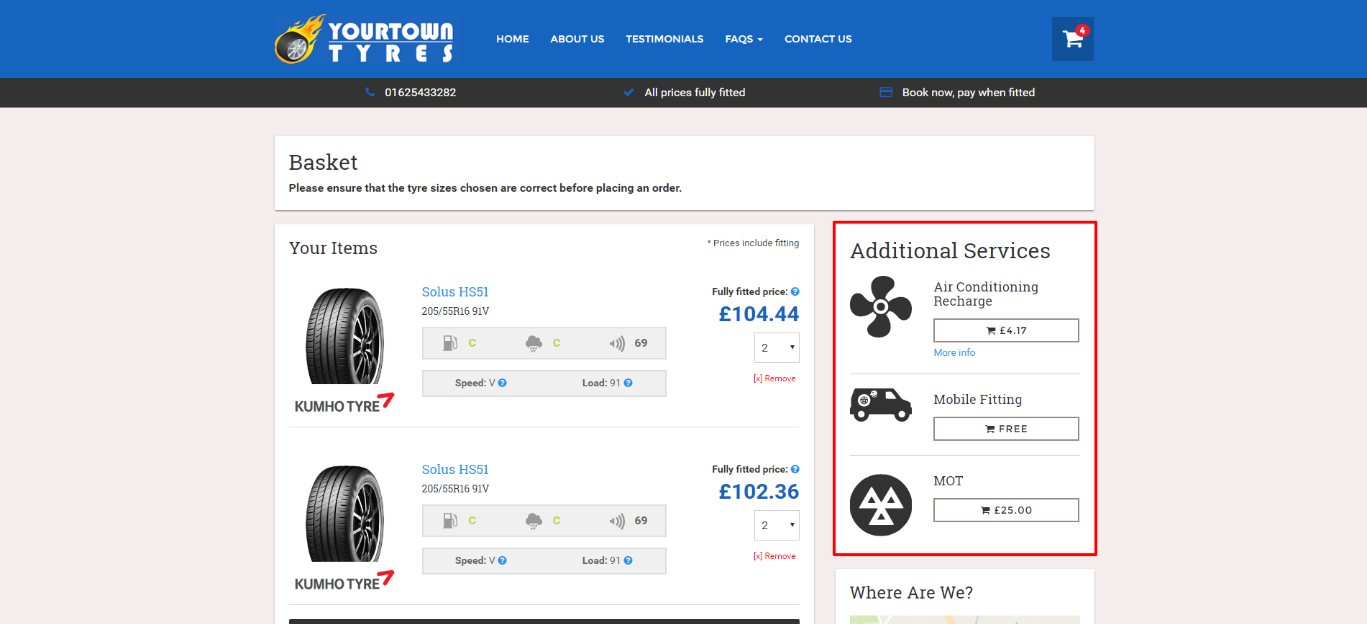
Configuring Chargeable Services
You can choose to add any or all of the below services and set your price for each. From the Settings section click on the Services option and you will be shown a list of services.
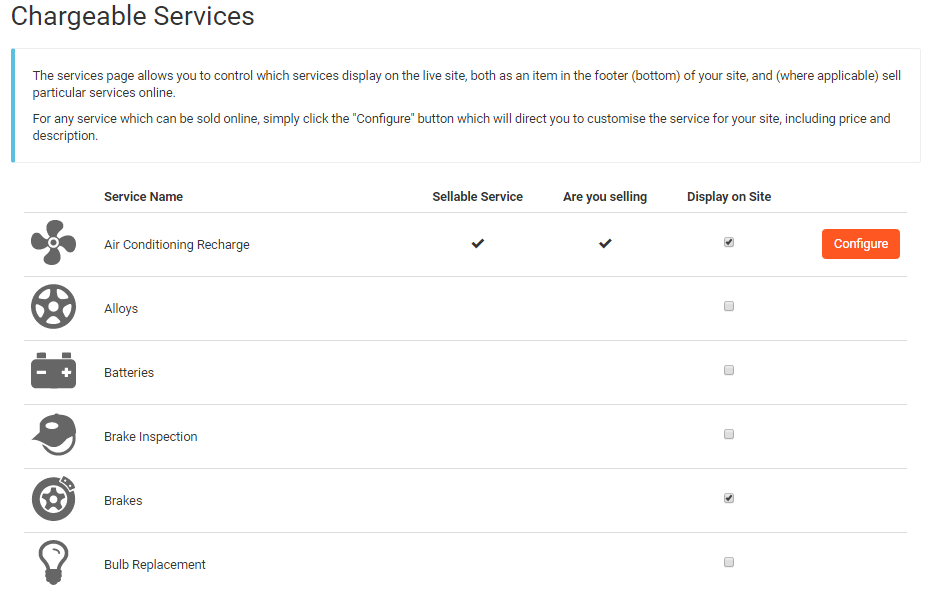
You will see that some of the services have a configure button to the right, these are the services that you can add to the basket on your website.
Those that are already enabled will show a tick under Sellable services and Are you selling.
Services with a tick in the Display on Site column will display in the footer of your website homepage.

Editing Chargeable Services
To add a chargeable service to your website, click on configure next to the one that you want to edit.
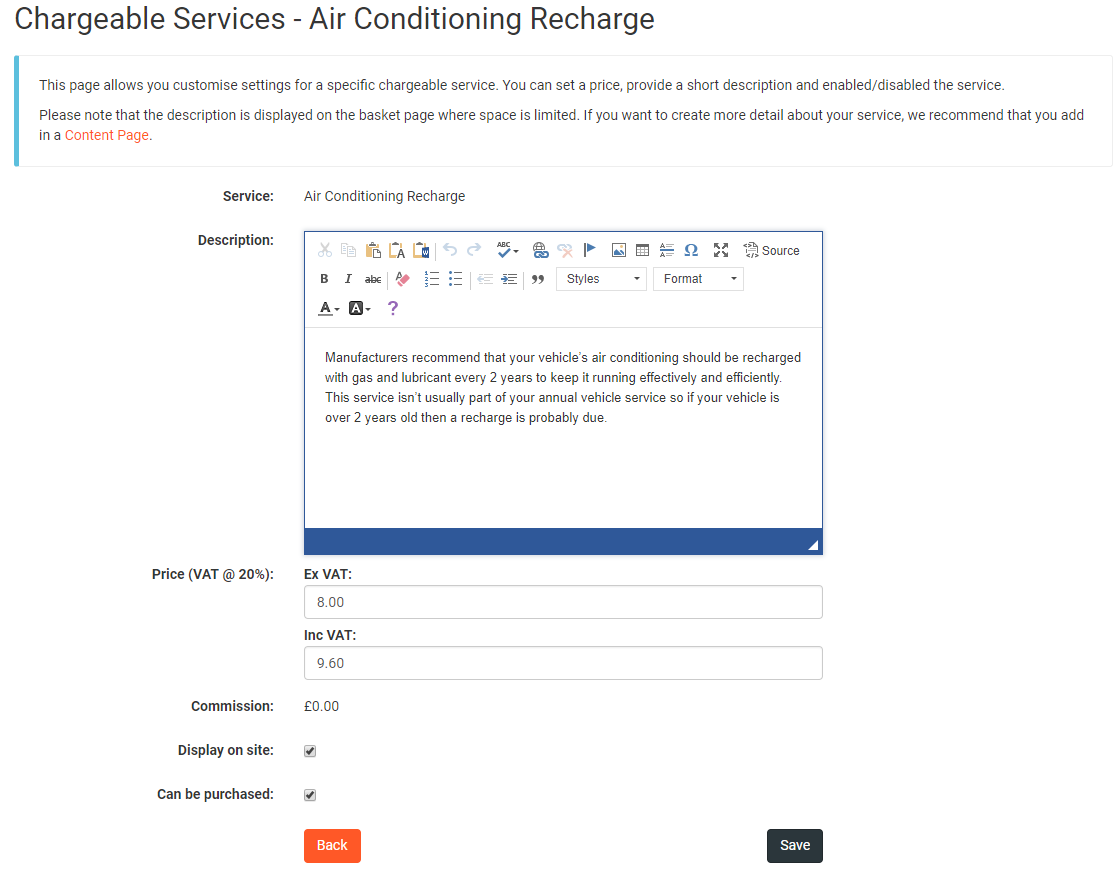
Each service has a simple text description that is displayed on the basket page. You can change the default text to more accurately describe your service.
Set the price for your service. VAT will be calculated automatically.
Click the Can be Purchased checkbox to enable/disable the service on your website and click Save.