Setting up Klarna through Stripe
What is Klarna?
Klarna allows customers using your website to make a purchase and pay in 3 instalments. Once the customer goes the through the checkout and selects to pay by Klarna they are then taken to the Klarna payment portal to pay the first instalment.
Once this is paid Stripe will pay the full amount into your account so you don't have to wait for the 3 payments to be complete. There is a risk to Klarna however that the customer might not fulfil their payments and therefore fees for any transaction are 4.99% + 20p (this fee is deducted when Stripe pay you). Klarna will then handle the remaining payments with the customer directly.
How to setup Klarna
Make sure that you are logged into your Stripe dashboard and click the settings cog in the top right corner of your screen.
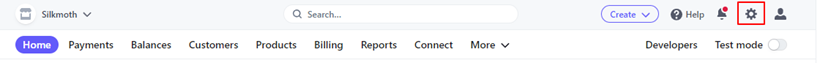
You Should now see the Product Settings, click the Payment methods option.

On the payments method page scroll down to the Buy now, pay later options and you should see Klarna listed, click the Turn on button to the right
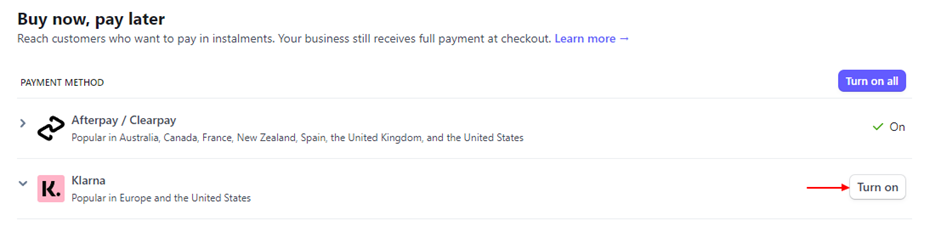
This may take a few days to authorise and you might be contacted for more details if Klarna require them. Usually it takes around 2 days as an average for Klarna to be enabled on your Stripe account.
Once it has been approved please contact the support team on 01625 433388 or email support@silkmoth.com to get Klarna added to your website.