Setup your Website to Accept Paypal
You can now setup your website to offer online payment using paypal.
**Before following the steps below you must have a Paypal Business Account setup**
Setting up Paypal
In order for online payments to be active on your website, you will first need to create what we call APIs. These are unique ID's that you generate through your Paypal account so that the payment process is linked to your account only when a customer makes a transaction.
Go to the Paypal Developer Portal here.
You will be asked to login and more than likely to complete a secuirty a check (this is standard practice when logging into a Business Paypal account.
Once logged you should see the below screen --> Ensure that Live is Selected and click to create a new app (see below)
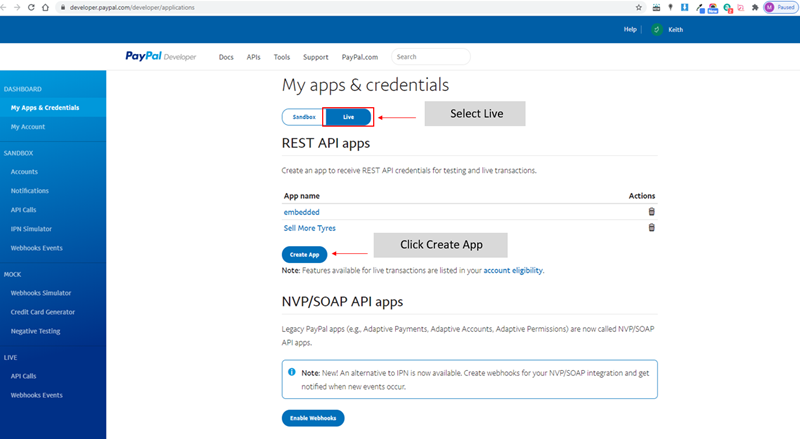
You will now be taken to a second screen to create the app --> give the app a name so you can locate it in your Paypal account if required t e.g business name paypal - (so it would be something like Silkmoth Paypal) it doesn't matter what you call the app as you won't use this but keeping it relevant is good practice in case you need to locate it in your account for any reason.
Once you have named it click to create the app (see below)
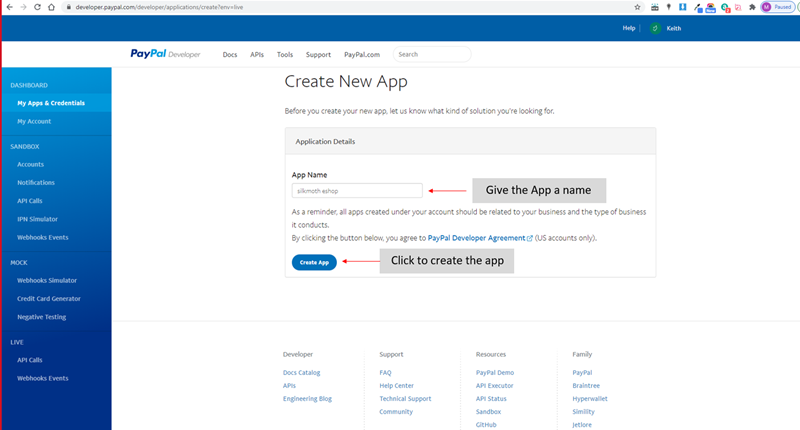
Now you have created the app the next page will load where you need to retrieve the clientIDs or APIs as we like to call them.
These ID's won't mean anything to you as they are just randomised letters and numbers but they are what we require to create the Paypal functionality on your website.
Firstly its a good idea at this stage to create an email to support@silkmoth.com so that you can copy each of ID's as you go along.
We also need to have the SecretID so click on the Show toggle (as seen below)
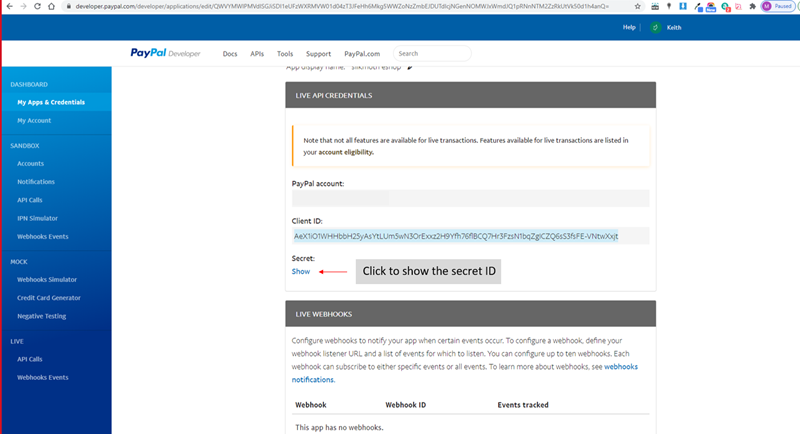
This will now reveal another code.
Copy the first clientID (API 1) and paste into an email.
Do the same for the SecretID (API 2)
(see below for what needs to be copied)
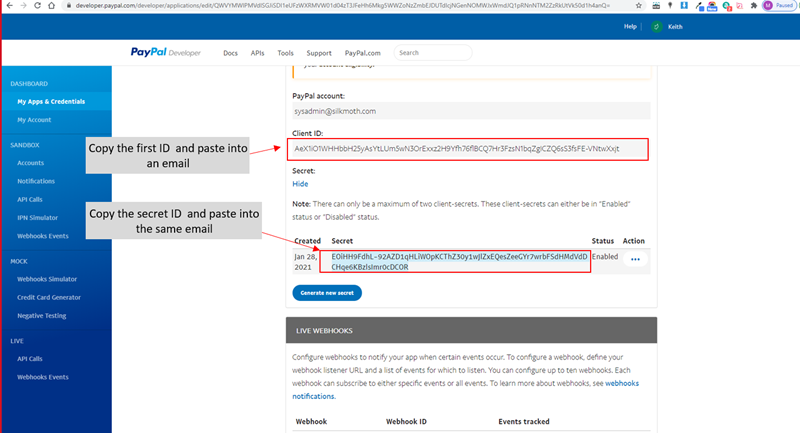
Now you have both APIs send the email to support and we will get Paypal up and running for you on your website.
Should you require assistance with any of the above please contact the Support Team on 01625 433 388 or email support@silkmoth.com