How to Manage Testimonials
Customers can leave their testimonials on your website. A good testimonial gives other visitors to your website more confidence to place a booking.
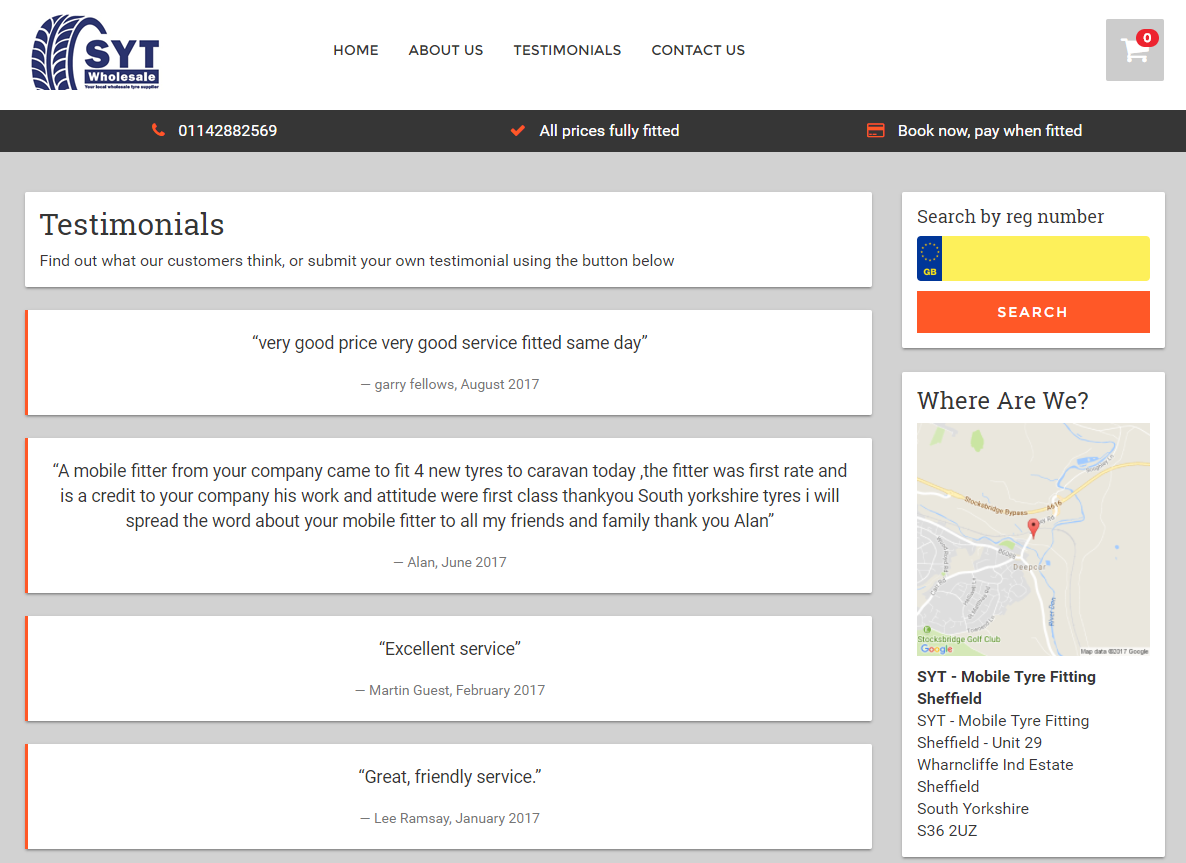
Before a testimonial is placed on the website you must approve it. From the CRM menu click on Testimonials. You will be shown a list of all testimonials that have been submitted. You can choose to filter the list by those waiting for approval.
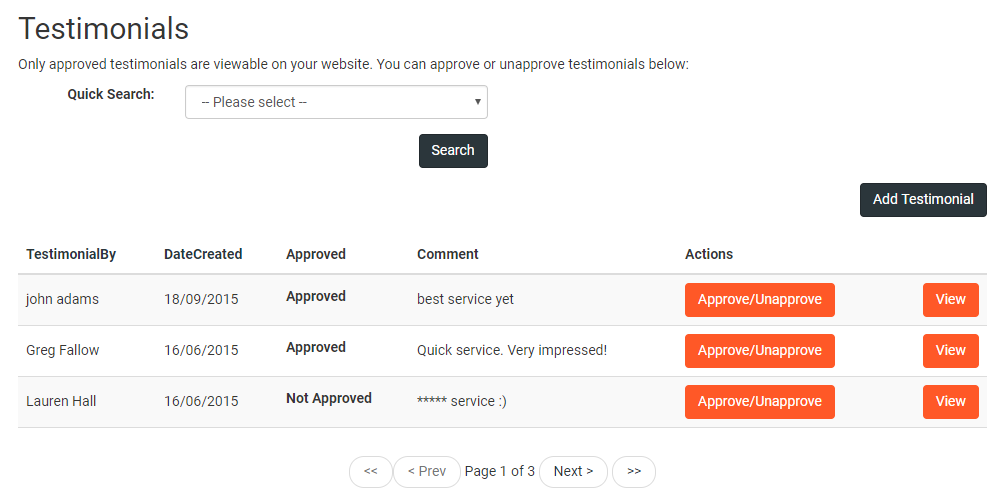
Approve/Unapprove Testimonials
You can view the full details of a testimonial by clicking the View button. You can approve a testimonial to appear on the website by clicking the Approve/Unapprove button.
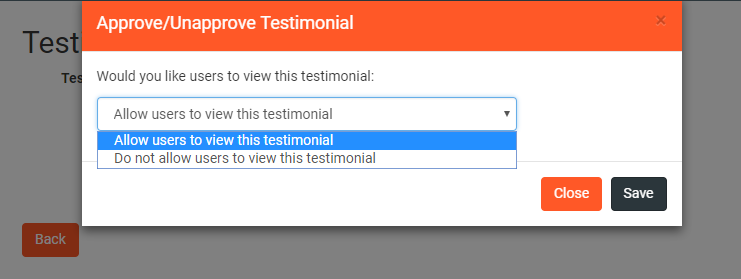
If you receive a testimonial through other means, a letter perhaps, you can create your own to add to the website. Click the Add Testimonial button in top right hand corner of the Testimonial home page and complete the form.