Using the Check My Prices Tool
Within the Pricing Section of your admin there is an option that allows you to check your tyre prices as they appear with your current pricing structure.
This page can be accessed by clicking the Check my Prices button from the pricing homepage.
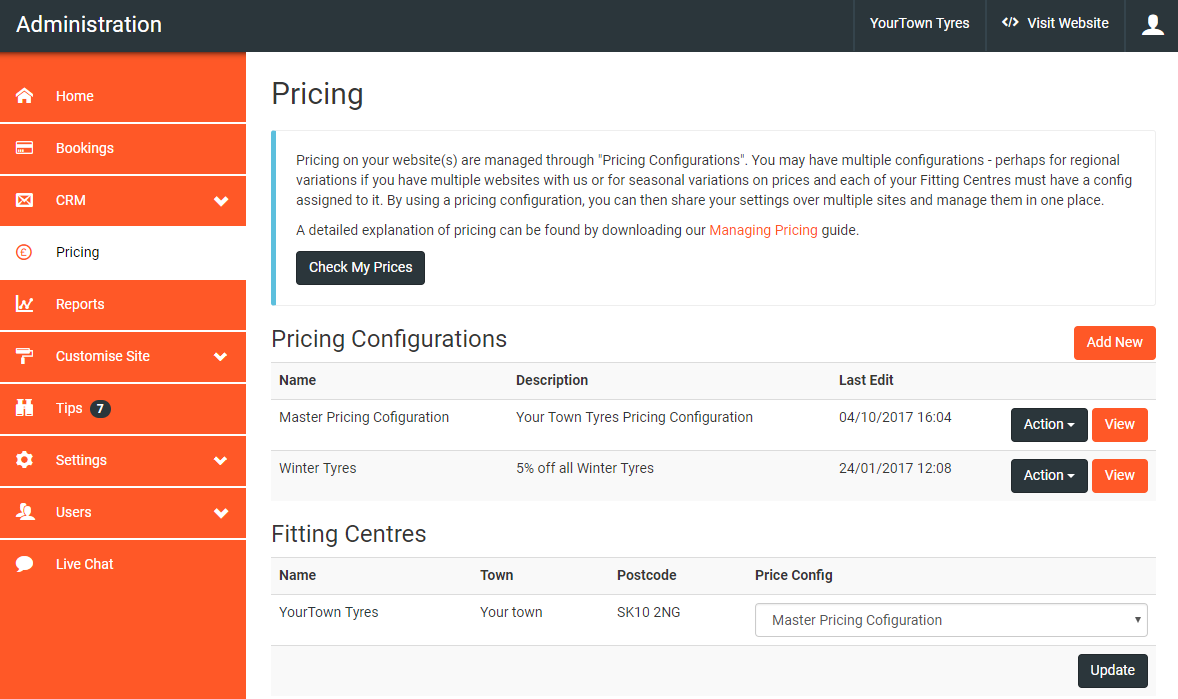
Search Tyres
To search for tyres use the filters provided to select your preferences and click the Search button.
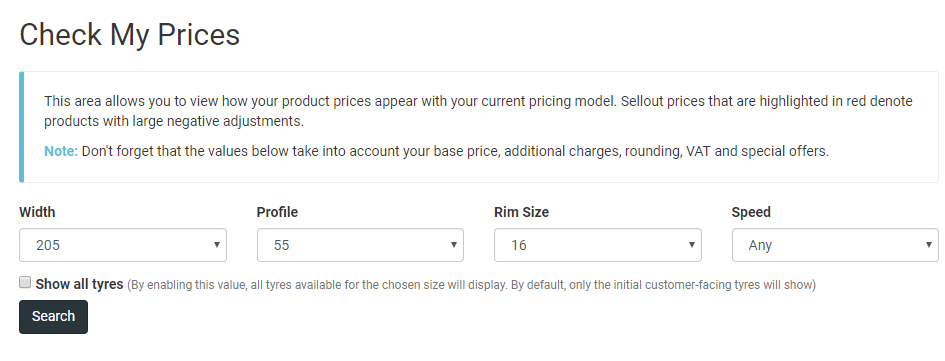
A list of tyre prices will now be displayed breaking down the cost price, mark-up, VAT and Sellout Price so that you can compare your prices and ensure that you are competitive.
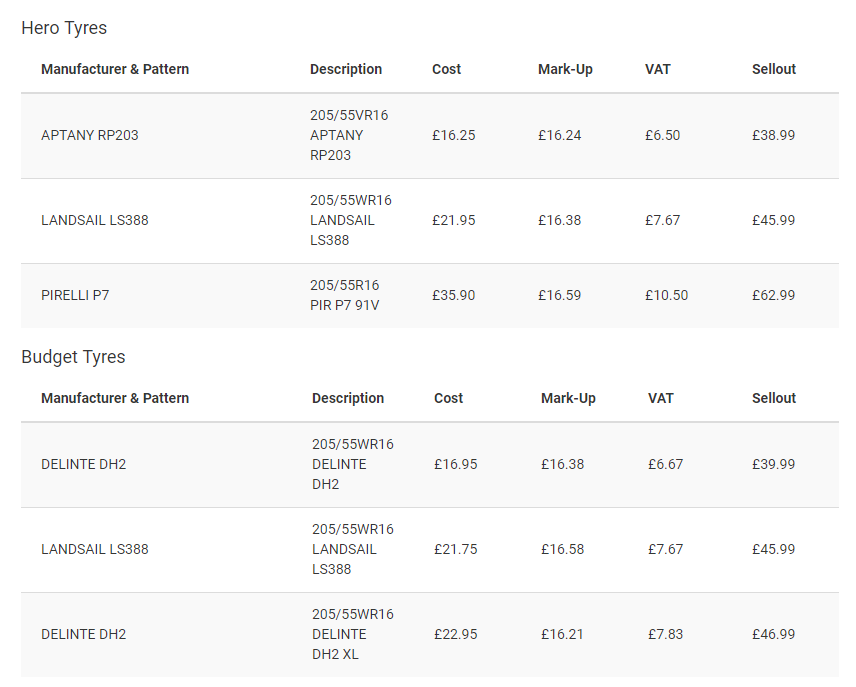
**For further assistance with this contact the support team on 01625 433388**